- Simple copy the "Loader.exe" in the same folder where the file "DeadIslandGame_x86_rwdi.exe" is stored.
- To enable the developer menu it is needed that you start the game from this loader.
- Run the file "Loader.exe", select your game version and click the button "Start Game". The game will be started and the loader will do the rest. After that the loader will close itself.
- Now when you're in game press the ESC Key to show the menu. You'll see it on the right side.
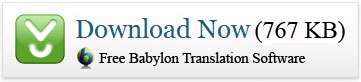
Download Here
- To enable the developer menu it is needed that you start the game from this loader.
- Run the file "Loader.exe", select your game version and click the button "Start Game". The game will be started and the loader will do the rest. After that the loader will close itself.
- Now when you're in game press the ESC Key to show the menu. You'll see it on the right side.
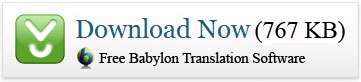
Download Here
No comments:
Post a Comment